Proxy servers act as intermediaries between a user’s device and the internet. When a user sends a request to access a website, the request first goes to the proxy server, which then forwards it to the target website. The website responds to the proxy server, which in turn sends the data back to the user.
This process not only masks the user’s IP address but also allows for various functionalities such as content filtering, access control, and enhanced security. By utilizing a proxy server, users can navigate the web with an added layer of anonymity and protection. The architecture of a proxy server can vary significantly based on its intended use.
Some proxies are designed for specific tasks, such as caching frequently accessed web pages to improve load times, while others may focus on providing anonymity or bypassing geographical restrictions. Understanding the fundamental workings of proxy servers is crucial for anyone looking to leverage their capabilities effectively. The choice of proxy server can influence not only the speed and security of internet browsing but also the overall user experience.
Key Takeaways
- Proxy servers act as intermediaries between a user’s device and the internet, providing anonymity and security.
- Using a proxy server can help bypass geo-restrictions, improve security, and enhance privacy while browsing the internet.
- Setting up and using a proxy server involves configuring the device’s network settings or using a dedicated software or browser extension.
- There are several types of proxy servers, including HTTP, HTTPS, SOCKS, and transparent proxies, each with its own unique features and uses.
- When choosing a proxy server, consider factors such as speed, location, security, and compatibility with your browsing needs.
Benefits of Using a Proxy Server
Enhanced Privacy and Security
One of the primary advantages of using a proxy server is that it masks the user’s IP address, protecting personal information from prying eyes, including advertisers and malicious entities. This is particularly important in an age where data breaches and identity theft are rampant. Users can browse the internet with greater confidence, knowing that their online activities are less likely to be tracked or monitored.
Access to Restricted Content
Proxy servers can also improve access to restricted content. Many websites impose geographical restrictions on their content, limiting access based on the user’s location. By routing traffic through a proxy server located in a different region, users can bypass these restrictions and access content that would otherwise be unavailable. This capability is especially beneficial for travelers or expatriates who wish to access services from their home country while abroad.
Better Control over Internet Usage
Businesses often utilize proxy servers to control employee internet usage, ensuring that employees remain focused on work-related tasks while minimizing exposure to potentially harmful websites. This helps to increase productivity and reduce the risk of security breaches.
How to Set Up and Use a Proxy Server
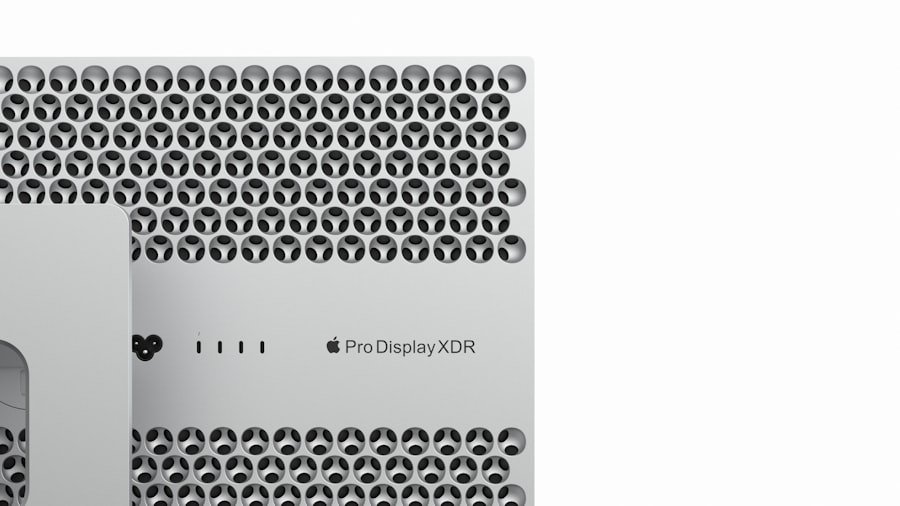
Setting up a proxy server can vary in complexity depending on the type of proxy being used and the user’s technical expertise. For individuals looking to use a web-based proxy, the process is relatively straightforward. Users can simply visit a proxy website, enter the URL they wish to access, and browse anonymously without any additional configuration.
This method is ideal for casual users who want quick access without delving into technical details. For those interested in configuring a more robust solution, such as a dedicated proxy server on their local network, the process involves several steps. First, users must choose a suitable proxy server software or service that meets their needs.
Popular options include Squid for Linux-based systems or CCProxy for Windows environments. After installation, users will need to configure settings such as port numbers and authentication methods. Once set up, devices on the local network can be configured to route their internet traffic through the proxy server by adjusting network settings in their operating systems or browsers.
This setup allows for centralized control over internet access and can enhance security across multiple devices.
Types of Proxy Servers
| Proxy Server Type | Description |
|---|---|
| Forward Proxy | Acts as an intermediary for clients seeking resources from other servers. |
| Reverse Proxy | Handles requests from the internet to internal servers, providing an extra layer of security. |
| Open Proxy | Accessible to any internet user and can be used for various purposes, including malicious activities. |
| Transparent Proxy | Intercepts and handles internet traffic without requiring any configuration on the client side. |
Proxy servers come in various types, each serving distinct purposes and functionalities. One common type is the HTTP proxy, which is specifically designed for web traffic. These proxies handle requests made through web browsers and are often used for caching web pages to improve load times.
They are particularly effective for users who frequently visit the same websites, as they can store copies of these pages locally. Another type is the SOCKS proxy, which operates at a lower level than HTTP proxies and can handle any type of traffic, including email and file transfers. SOCKS proxies are versatile and can be used for various applications beyond web browsing, making them suitable for users who require broader functionality.
Additionally, there are transparent proxies that do not modify requests or responses but can still provide caching and filtering capabilities without requiring user configuration. For those seeking anonymity, anonymous proxies and elite proxies are available. Anonymous proxies hide the user’s IP address but may still identify themselves as proxies to the target website.
Elite proxies, on the other hand, provide complete anonymity by not revealing any information about their nature as proxies. These types are particularly popular among users who prioritize privacy and security while browsing.
Choosing the Right Proxy Server for Your Needs
Selecting the appropriate proxy server requires careful consideration of individual needs and use cases. For casual users who primarily seek anonymity while browsing, a reliable HTTP or anonymous proxy may suffice. These options are generally easy to set up and use without requiring extensive technical knowledge.
Users should look for reputable providers that offer secure connections and minimal logging policies to ensure their privacy is maintained. For businesses or individuals with more complex requirements, such as accessing geo-restricted content or managing multiple devices on a network, investing in a dedicated SOCKS proxy or setting up a local proxy server may be more beneficial. These solutions offer greater flexibility and control over internet traffic while allowing for advanced configurations tailored to specific needs.
Additionally, users should consider factors such as speed, reliability, and customer support when choosing a proxy service. A slow or unreliable proxy can hinder browsing experiences rather than enhance them. Reading reviews and conducting research on various providers can help users make informed decisions that align with their specific requirements.
Tips for Maximizing Browsing Speed with a Proxy Server

Selecting a High-Quality Proxy Service
Free proxies often come with limitations such as slower speeds due to high user traffic or inadequate infrastructure. Investing in a reputable paid service can significantly enhance performance by providing faster connections and better reliability.
Optimizing Proxy Server Location
Another effective strategy is to choose a proxy server that is geographically closer to the user’s location. The physical distance between the user and the proxy server can impact latency; therefore, selecting a nearby server can reduce delays in data transmission. Many premium proxy services offer multiple server locations, allowing users to select one that optimizes speed based on their geographical position.
Maintaining a Clean Browser Environment
Users should regularly clear their browser cache and cookies when using a proxy server. Accumulated data can slow down browsing speeds over time, especially when accessing frequently visited sites. By maintaining a clean browser environment, users can ensure smoother interactions with web pages routed through their proxy servers.
Potential Drawbacks of Using a Proxy Server
While there are numerous benefits associated with using proxy servers, potential drawbacks should also be considered. One significant concern is the risk of data interception by malicious proxies. Free or untrustworthy proxies may log user activity or even inject malware into web traffic.
Users must exercise caution when selecting proxy services and prioritize those with strong privacy policies and encryption protocols. Another drawback is that some websites actively block known proxy IP addresses to prevent abuse or unauthorized access. This means that users may encounter difficulties accessing certain sites while connected through a proxy server.
In some cases, this could lead to frustration if users rely on specific services that do not permit access via proxies. Moreover, using a proxy server can sometimes result in slower browsing speeds compared to direct connections due to additional routing processes involved in handling requests through an intermediary server. Users should weigh these potential downsides against their need for privacy and security when deciding whether to utilize a proxy server.
Enhancing Your Browsing Experience with a Proxy Server
Proxy servers offer an array of benefits that can significantly enhance online experiences by providing anonymity, improved access to restricted content, and increased security measures against potential threats. Understanding how these servers function and how to set them up effectively allows users to tailor their internet usage according to their specific needs. By carefully selecting the right type of proxy server based on individual requirements—whether for casual browsing or more complex business applications—users can maximize their online efficiency while minimizing risks associated with data privacy breaches.
With proper configuration and maintenance practices in place, leveraging a proxy server can lead to an enriched browsing experience that aligns with modern internet demands.
FAQs
What is a proxy server?
A proxy server is an intermediary server that sits between your device and the internet. It acts as a gateway, forwarding requests from your device to the internet and returning responses from the internet back to your device.
How does a proxy server improve browsing speed?
A proxy server can improve browsing speed by caching frequently accessed web pages and files. When you request a web page or file that has been previously accessed and cached, the proxy server can deliver it to you more quickly than if it had to retrieve it from the internet.
What are the other benefits of using a proxy server?
In addition to improving browsing speed, a proxy server can also provide anonymity and security. It can hide your IP address, making it more difficult for websites to track your online activities, and it can also filter web content to block malicious websites and unwanted content.
Are there any downsides to using a proxy server?
While proxy servers offer benefits, there are also potential downsides. Some proxy servers may introduce security risks, as they can intercept and monitor your internet traffic. Additionally, some websites may block access from known proxy server IP addresses.